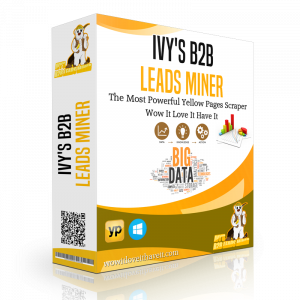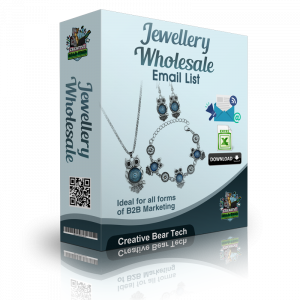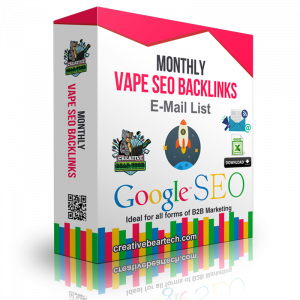Description
YELLOW PAGES SCRAPER AND EXTRACTOR SOFTWARE FOR USA AND UK
GENERATE UNLIMITED B2B LEADS WITH YELLOW PAGES DATA EXTRACTION SOFTWARE
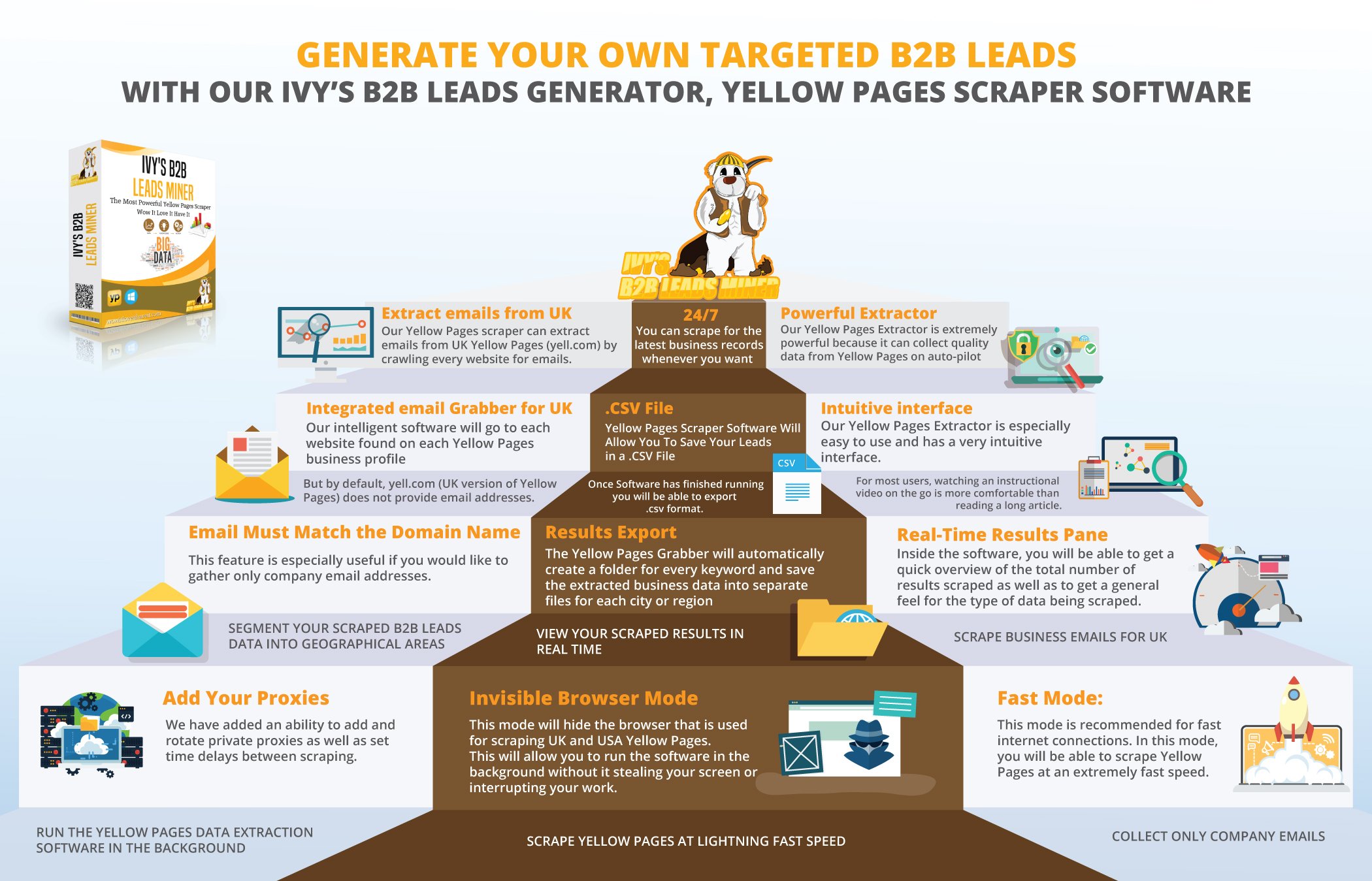
Yellow Pages Scraper and Extractor Software for USA and UK
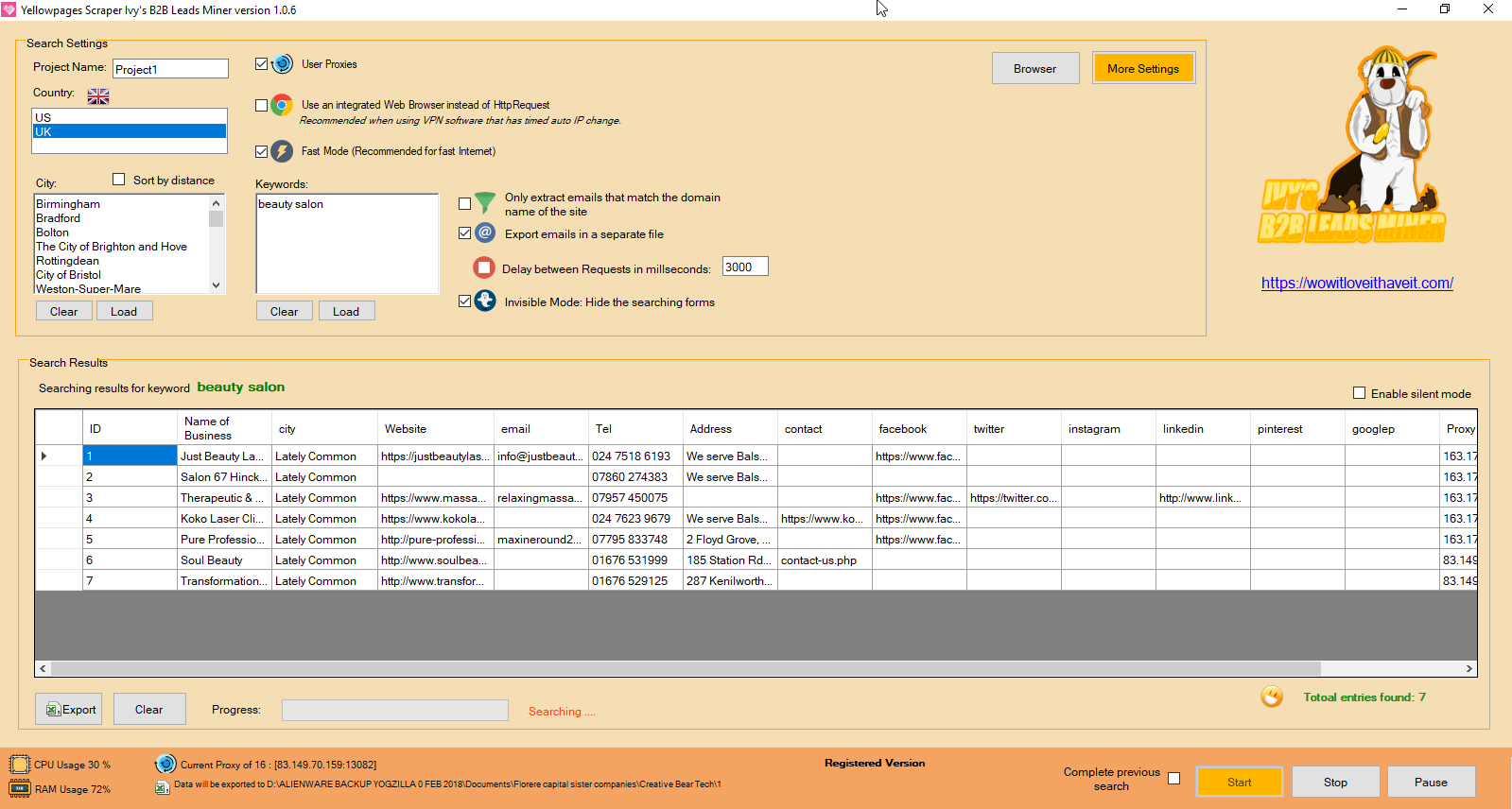
TECHNICAL SPECS
- Countries Supported - UK and USA
- Proxies Supported
- Extracts Emails for UK Yellow Pages
- Fast Mode
- Invisible Browser Mode
- Scrape multiple keywords on auto-pilot
- Auto Saves Results
- Filter: email to match domain
- Saves emails in separate .txt file
- Saves data in separate files for every region
- Saves all regions/keyword in master file
- Live Preview Pane
- Unlimited machine licence available
- Free lifetime updates
- Support and Help
- Auto Resume previous search
- Automatically creates a results folder for every keyword
- Set and forget scraper
- As of 2020, an option has been added to scrape missing or additional data from Facebook. Let's suppose the Yellow Pages Scraper goes to a business listing and it is missing a phone number and an email. The Yellow Pages Scraper will go to the Facebook page of that business and grab this missing information from the About page (if available). Do note: you will need to add a Facebook account to the Yellow Pages Data Scraper as sometimes Facebook requires you to be logged into Facebook in order to view a business page.
- Silent Mode: disable the real time view window to save CPU.

HERE'S WHAT MAKES IVY'S B2B LEADS MINER THE MOST POWERFUL YELLOW PAGES DATA EXTRACTION SOFTWARE
GUIDES
Download PDF Guide for scraping USA Yellow Pages
Download PDF Guide for scraping UK Yellow Pages
IMPORTANT
A LICENCE KEY WILL BE SENT TO YOU WITHIN 24 TO 48 HOURS OF YOU PLACING THE ORDER.
PLEASE NOTE THAT THIS SOFTWARE WILL ONLY RUN ON WINDOWS OPERATING SYSTEM.
YOU WILL NEED TO ENSURE THAT YOU HAVE ALL THE NECESSARY DRIVERS INSTALLED.
PLEASE DISABLE YOUR ANTI-VIRUS WHEN RUNNING THE SOFTWARE.
ONE LICENCE KEY WILL ALLOW YOU TO RUN THE SOFTWARE ON ONE MACHINE.
WE DO NOT ACCEPT ANY RESPONSIBILITY FOR HOW YOU USE THE SOFTWARE. IT IS YOUR OWN RESPONSIBILITY TO COMPLY WITH ALL LOCAL AND INTERNATIONAL LAWS AND REGULATIONS.
YOU WILL NEED MANY PROXIES TO SCRAPE YELLOW PAGES.
ALL FUTURE UPDATES WILL BE AVAILABLE IN YOUR MEMBER'S AREA SO PLEASE ENSURE THAT YOU CHECK IT ON A REGULAR BASIS.
UPDATE LOG
January 2021 (version 1.2 released)
UK version of Yellow Pages has been updated along with a few bug fixes.
February 2020 (Version 1.0.9 released)
In this update, we changed the scraping algorithm for YP-uk, now the app is scraping all the data from main search list, the app does not need to open every results details page. This is good for speed and delays IP blocking from YP.
February 2020 (Version 1.0.8 released)
In this version, we have added an option to add your Facebook account. When scraping both yellowpages.com (USA) and Yell.com (UK), the software will try to harvest all the available business data directly from the Yellow Pages business listing page. In the event that certain business data is not available on the business listing page/company website, the Yellow Pages Data Extractor will go to the Facebook page of that business and try to grab all the missing data. Facebook requires you to be logged in in order to view business pages. You will need to add a Facebook account to your copy of the Yellow Pages Scraping Software to increase your success rate. The scraper will access your Facebook account from your local IP address on a single thread with human delays. DO NOT RUN A VPN IN THE BACKGROUND WHILST USING A FACEBOOK ACCOUNT BECAUSE THIS WILL GET YOUR FACEBOOK ACCOUNT RESTRICTED. We recommend that you use plenty of private dedicated or even shared proxies.
January 2020 (Version 1.0.7 released)
Threads have been added to speed up the scraping process. You need to ensure that you have enough proxies to run the scraper on multiple threads.
December 2019 (Version 1.0.6 released)
The entire Yellow Pages Scraper has been revamped. The appearance of the scraper is much sleeker and more streamlined. The Yellow Pages Scraper can now collect all social media profiles by going to the website of each business and extracting the social media urls. We have added "enable silent mode" feature. This basically hides the live preview pane to save resources (CPU and RAM). You can enable it and disable it at any time. We have added a feature to "complete previous search". If the app crashes, you can restart it and click on "complete previous search" to resume from the last position. We also added "Manager.exe". This is a special application that will automatically restart the scraper in the event that it closes unexpectedly. This is a great feature if you are running the Yellow Pages Scraper in an unsupervised environment such as Windows VPS. The Yellow Pages Scraper will automatically create 1) a master file with all the business data in an Excel format; 2) just a text file of all emails and 3) a separate folder with individual spreadsheets for every single geographic area/city (you can use it if you want to geo-target businesses).
April 2019 (version 1.0.4)
The software has been updated to increase its speed, compatibility with different proxy types and formats as well as its compatibility with the latest Yellow Pages updates (UK and USA).
14 March 2019
Version 1.0.4 was released. In this version, we have fixed the proxy issue and made some updates to the app to reflect the latest CSS updates on Yellow Pages.
5 November 2018
Version 1.0.1 of the Yellow Pages Scraper has been released. We have fixed an issue whereby the software would sometimes try to open download files from websites. We have also fixed some bugs that sometimes caused the software to crash, especially when the CPU was overloaded. Following these updates, the software is more stable and can run much better under strained CPU and RAM resources. We have also added a helpful feature that will allow you to also create a separate file containing only the scraped emails. This is useful if you intend to use emails for email campaigns and newsletters as this will save you time from having to extract emails manually from the .CSV files.
2 November 2018
New version of Yellow Pages scraper was released. Invisible browser mode was added. A fast speed option was integrated for high speed internet. An internal search results preview pane was added. CPU and RAM monitoring added at the bottom. The software now saves the results for each city or state in separate files and also produce an amalgamated file with the results for all areas for each keyword in one .csv file.
USER GUIDE - USA YELLOW PAGES EXTRACTOR: SCRAPE AND EXTRACT DATA FROM YELLOWPAGES.COM
The user guides for the USA and UK Yellow Pages are almost identical save for one difference. To scrape USA Yellow Pages, you can easily use a VPN with timed out IP change. On the other hand, for UK Yellow Pages (Yell.com), you need to use proxies because UK Yellow Pages has a more robust security. I recommend backconnect rotating proxies from Storm Proxies or private proxies from Hash Cell. If you are going to use a VPN, please select the "Use an integrated Web Browser instad of Http request" option. DO NOT tick use proxies because a VPN will work on a system level. If you are using proxies, you will need to tick the "User Proxies" box and inside "More Settings", add and test your proxies.
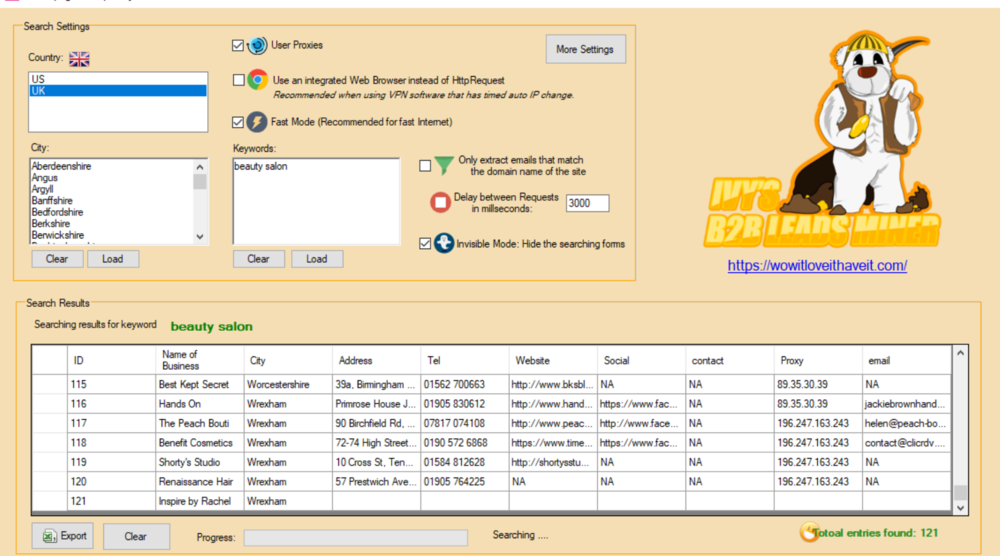
OUR GUIDE TO EXTRACTING BUSINESS DATA FROM YELLOWPAGES.COM USING OUR USA YELLOW PAGES EXTRACTOR
Before scraping yellowpages.com with Ivy's B2B Leads Miner, make sure to read this guide to avoid any problems and ensure that your scraping efforts are running smoothly. A single licence will allow you to run the software on 1 PC. The mac IDs (hardware IDs) will be tied to your licence upon activation. You cannot transfer your licence between different machines. We therefore recommend that you activate your licence for this software on permanent machines.
Start "Manager" application file.
This will control the permanent running of the Yellow Pages Scraper in the event that it unexpectedly crashes or closes.
You will be prompted to enter your registration key. These will have been provided to you by us.
Please note: you can run one instance of the software on a single computer.
Enter a global project name - this is for your reference only.
STEP 1: CONFIGURE YOUR PROXIES OR VPN
PROXY CONFIGURATION
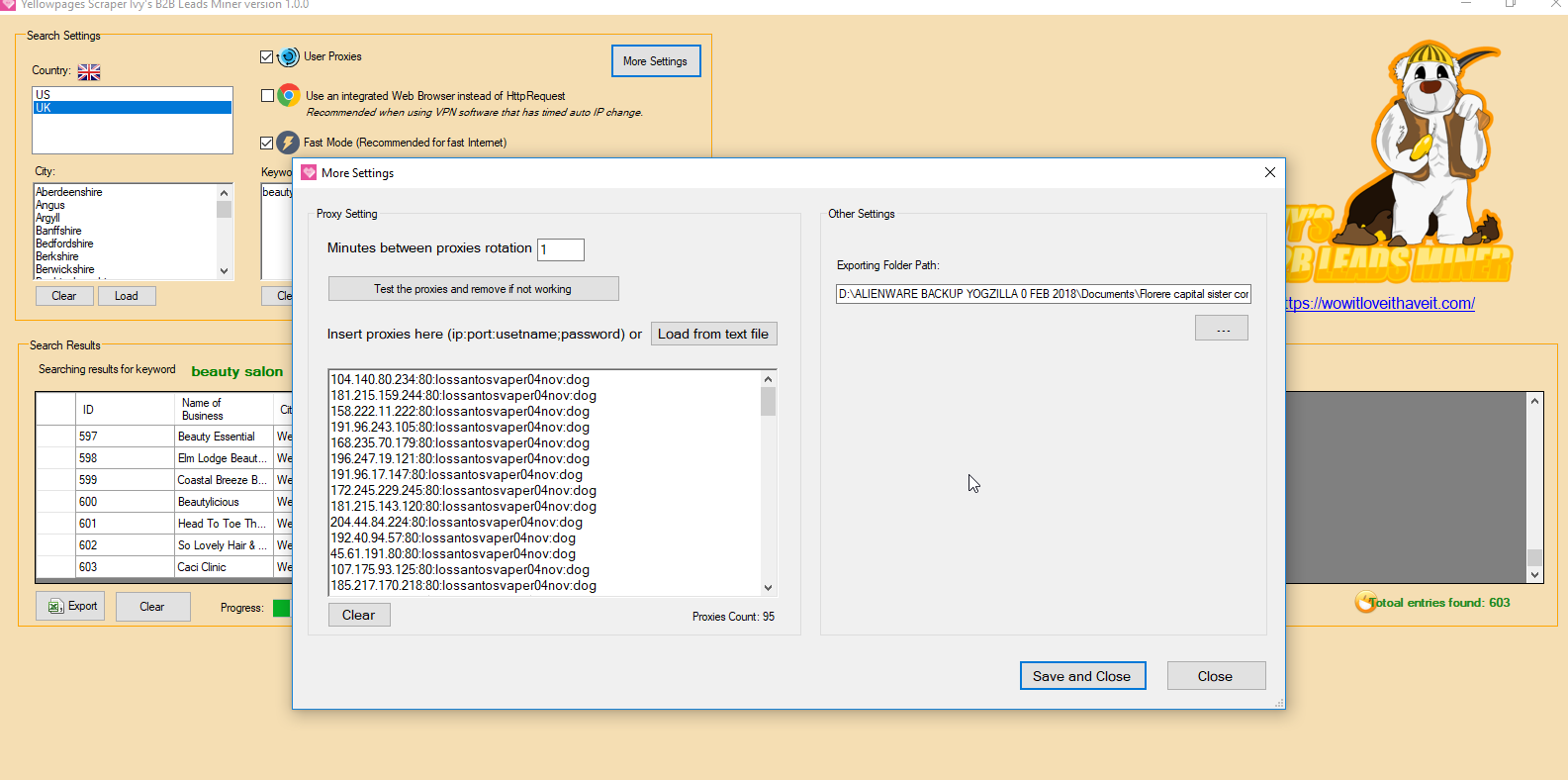
In order to run the software successfully, you will need to buy some private or rotating proxies. USA Yellow Pages will ban your IP address from accessing yellowpages.com if you run your extractor without any proxies. You can buy many cheap private proxies online or you could even use a freelance site to find proxy providers. We recommend Sweaty Quid UK Freelancer site for quality proxies. A good source of rotating proxies is Storm Proxies. There, you can buy many quality proxies. Inside their dashboard, you will be able to add your PC's or VPS's IP address before proxies start working properly.
This is how their dashboard will look like.
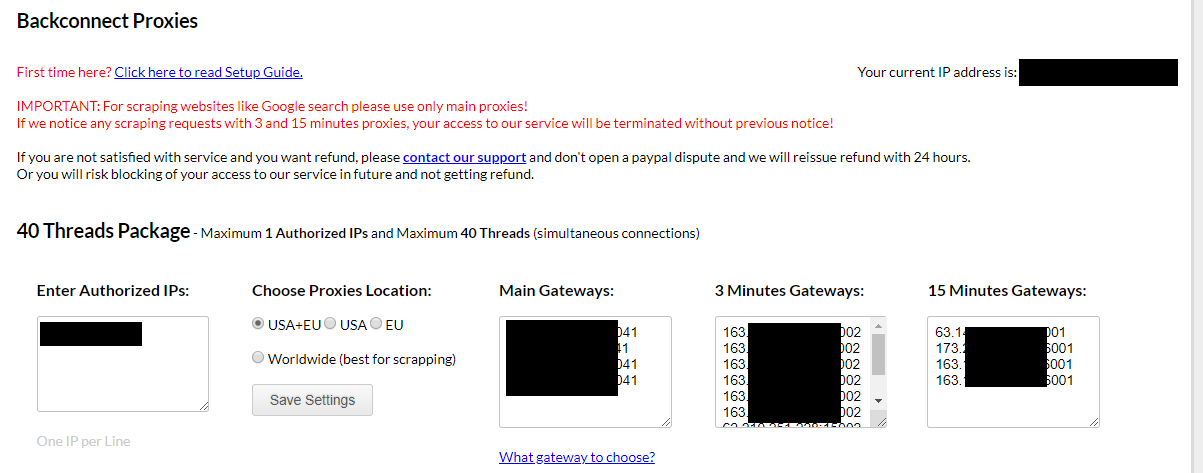
Now that you have purchased your proxies, simply add them to your list of proxies. Please note that you can add them in the following formats:
IP address:Port
IP address:Port:Username:Password
For the first option, usually, you will have to authenticate your local IP address. For the second option, you are usually not required to authenticate your local IP address. You can test your proxies using our internal proxy checker tool.
VPN CONFIGURATION
YellowPages.com or USA Yellow Pages are easier to scrape than Yell.com or UK Yellow Pages.
I recommend that you use a VPN with a timed out IP change. You should configure for your IP to change every 1 minute. I also recommend that you use USA proxies as you are going to be scraping USA Yellow Pages.
STEP 2: SELECT USA YELLOW PAGES (YELLOWPAGES.COM) AND ENTER YOUR CITIES
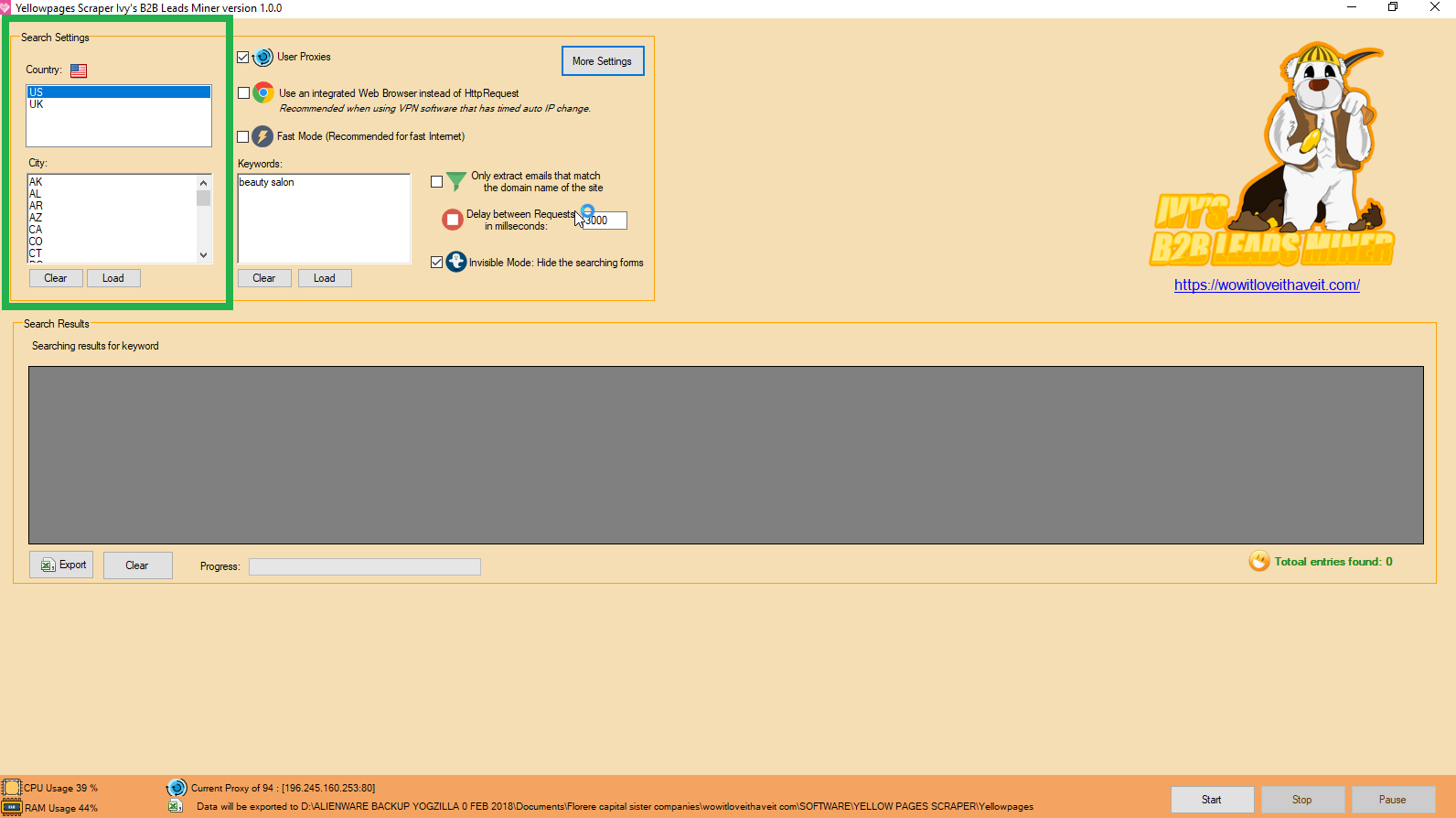
To configure your search settings, select USA to scrape and extract business data from the yellowpages.com business directory. The software has pre-filled state abbreviations. However, if you would like to target say specific cities, you can add that. Simply clear the list and enter your cities or zip codes for more targeted business data. The software comes with cities already prefilled so in theory, you DO NOT need to do anything if you want to scrape data for the entire of the United States.
STEP 3: ENTER YOUR KEYWORD(S) FOR SEARCHING YELLOWPAGES.COM
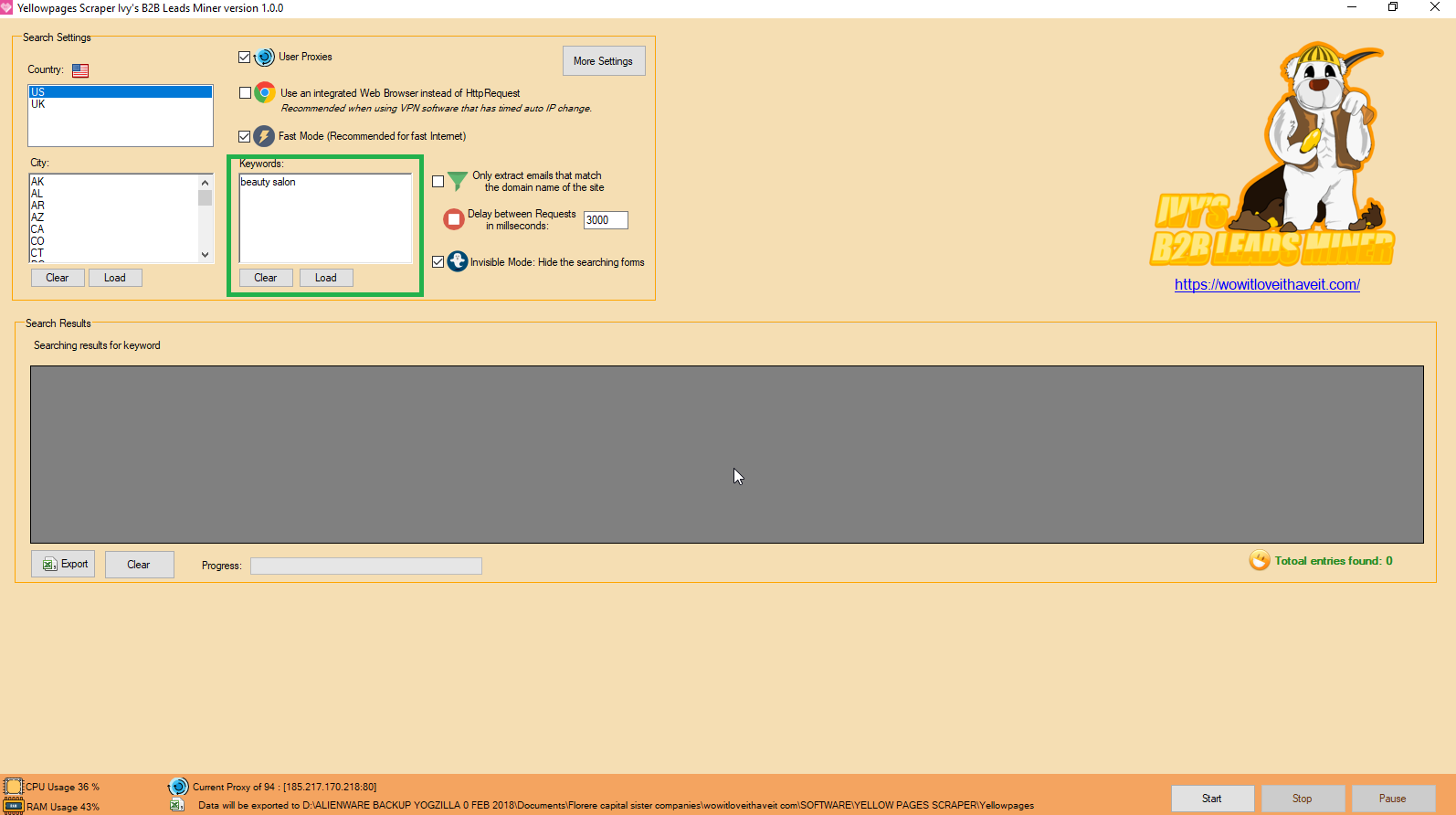
Here, you simply need to enter the keywords for scraping and extracting data from United States Yellow Pages business directory. The software will search every city/state on the left for each keyword.
STEP 4: CONFIGURE THE SOFTWARE SETTINGS
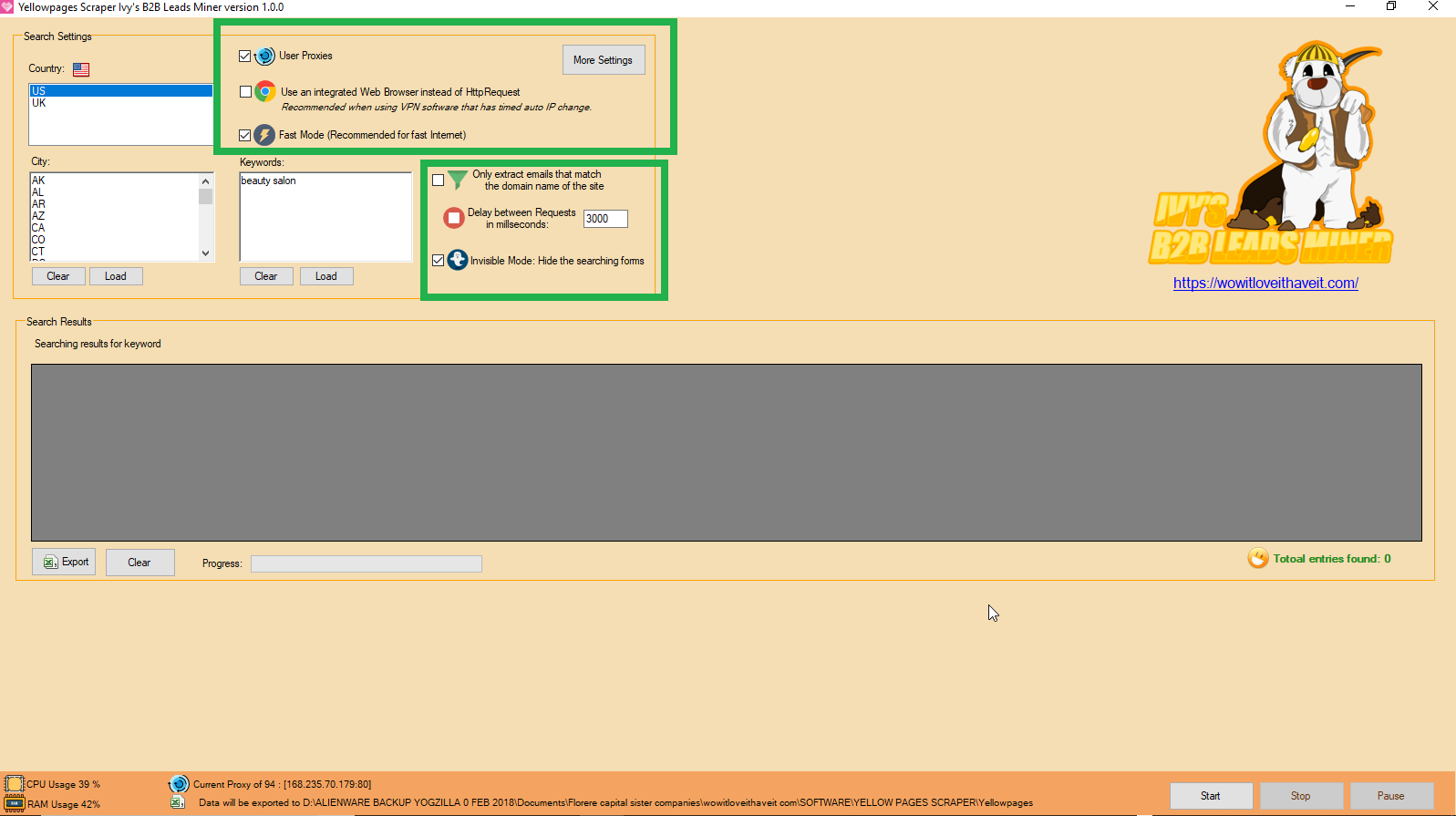
Let us give you a quick walk through through all the configuration settings. Check the "user proxies" field. If you have a fast internet connection or are running the software on a VPS or a dedicated server, check the "fast mode" option. The scraper will extract more business records in fast mode than it would otherwise. The "invisible mode" section will hide the browser within which the scraping is taking place. It is recommended that you check this option if you do not want for the browser to be running in the background. You can use an integrated web browser instead of an http request. This should be your fallback option in case the default http request mode is not working properly for you. The extract emails that match the domain name option is recommended if you only want to scrape business emails. This is particularly useful for legal compliance and privacy laws.
STEP 5: RUN THE YELLOW PAGES EXTRACTOR
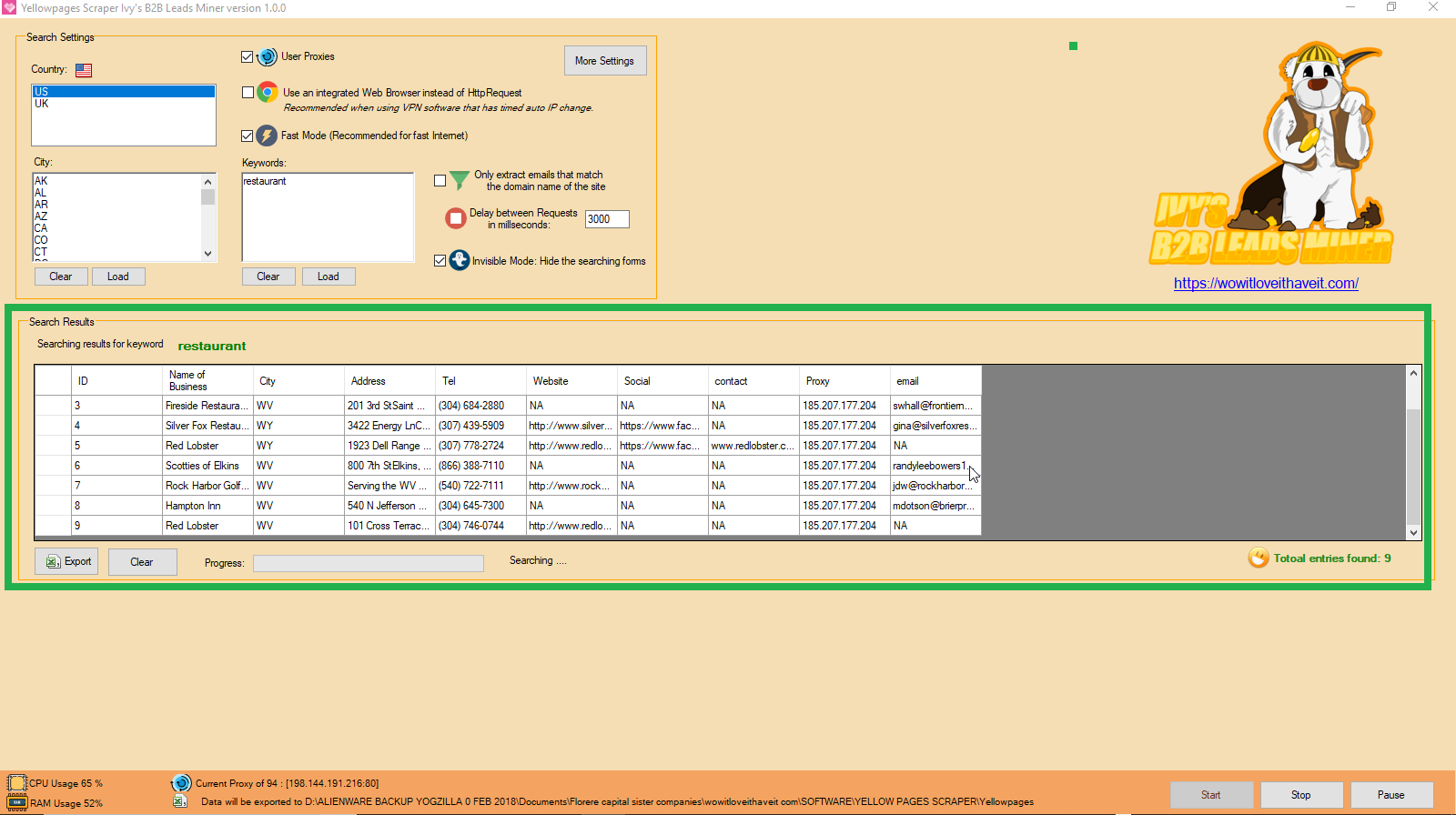
Inside the preview pane, you will be able to see the extracted business records in a live mode. You will also see the keyword that is being used for scraping as well as the total number of results scraped.
STEP 6: EXPORT OF THE SCRAPED BUSINESS DATA
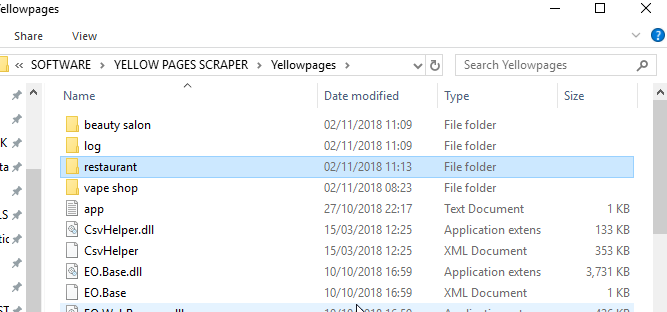
The software will automatically export your results to a designated folder. The folder will be named after your keyword. Inside the folder, you will find spreadsheets (.csv files) for each city/area. This is especially useful if you would like to target your leads according to areas. Otherwise, the software also generates one file for each keyword containing business data for all areas. This is useful if you do not want to segment your B2B leads according to local areas. You will find this file inside the yellowpages folder and not the subfolder.
The Yellow Pages Scraper will automatically create a folder for every keyword. The name of the folder will correspond to the name of the keyword. For example, if our keyword is beauty salons, inside the project folder, the Yellow Pages Scraper will create a "beauty salons" folder.
Inside the PROJECT FOLDER, you will find
1) one master file with all the business records for that keyword (from our video example, this file would be called "nails_US"); 2) an email list of all emails for that keyword (from our video example, this file would be called "nails_US_Emails") and
Inside the KEYWORD FOLDER, you will find
3) individual files for every single city/area. This is only for anyone who wants to really geo target the businesses. Otherwise, the master file should be enough.
Files 2) and 3) are extras that are added for your own convenience. You will see all the files inside each keyword folder once the scraper has finished scraping that keyword.
STEP 7: OPENING YOUR FILE
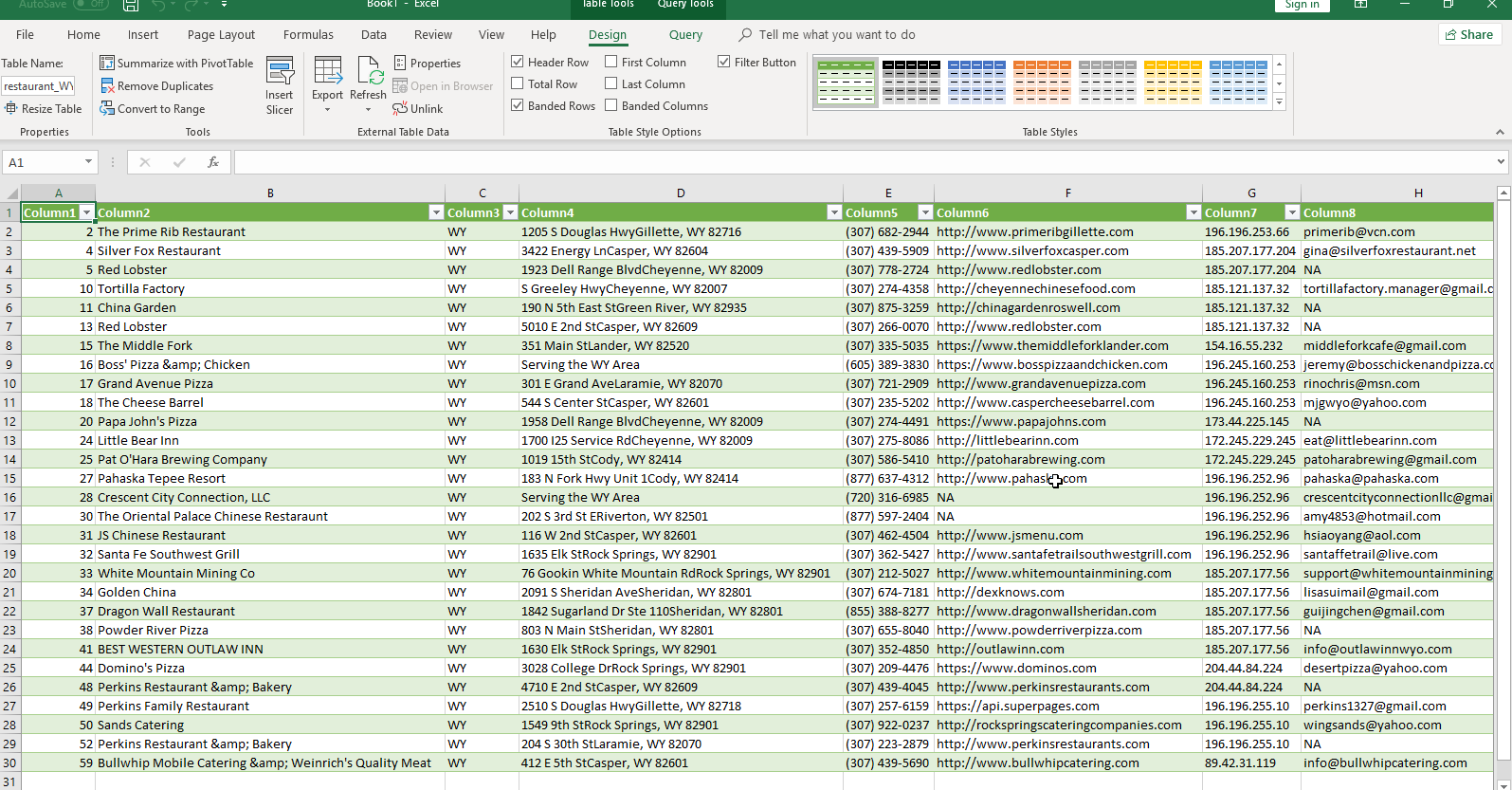
Go to Excel and click on the "data" tab. Select the option "from text/csv" on the top left hand side. Navigate to the file that you want to open and click on open.
Recommendations
I recommend that you enter up to 10 keywords inside the keywords field at any single time. Once the software has finished processing those keywords and scraping 10 separate folders for those 10 keywords, you can save all the files.
You should then compress every single folder using win-rar to save space. The keyword should be the name of the product.
You should then upload each file onto the website and create a corresponding product.
I strongly recommend that after scraping 10 keywords, you restart your laptop or Windows VPS and run CCleaner to clean all the cookies. The system does become sluggish over time and it is a good practice to restart your VPS often.
We have introduced a new feature that will allow you to, in addition to exporting .csv files of scraped data, you will also be able to export all emails in a separate .txt file. It is a very useful feature that will save you time from having to extract emails individual .csv files.

GUIDE - UK YELLOW PAGES SCRAPER: EXTRACT BUSINESS DATA FROM YELL.COM
Scrape and extract unlimited business contact details with our UK Yellow Pages Extractor. Our software will automatically extract business data from yell.com including emails, websites, addresses, business names, telephone numbers and more. The scraper will auto save all files and allow you to scrape B2B leads on auto pilot.
Before you jump into scraping UK B2B leads, it is important that you read this guide for the best results. It is worth to point out from the start that UK Yellow Pages will need a lot of proxies because yell.com is quite temperamental and tends to ban IPs very quickly. You can use this UK Yellow Pages Scraper for extracting unlimited B2B leads for your business. Our software has an ability to also scrape e-mail addresses (which are not provided by yell.com) by crawling websites.
To run the software, click on "Manager.exe". This is a special app that will control the permanent running of the Yellow Pages Scraper. In the event of a software crash, the manager app will restart your copy of the software.
STEP 1: CONFIGURE YOUR PROXIES
Yell.com requires a lot of proxies for scraping and extracting business data. UK Yellow Pages have a higher security level than the USA Yellow Pages (yellowpages.com). You can use private or rotating http proxies. You can buy private proxies online as well as on freelancer websites. We recommend Sweaty Quid UK Freelancer site for quality proxies. You can buy quality rotating proxies at Storm Proxies. Please note that sometimes you may need to authenticate your proxies by entering the IP address of your local computer or VPS/dedicated server on which you intend to do the scraping.
You can enter your proxies in the following formats:
IP:PORT
IP:PORT:USERNAME:PASSWORD
The first option is very likely to need proxy authentication whilst the second option is not likely to need proxy authentication as it has the username and password inside it. You can use our internal tool to test your proxies to sift out any dead or non-working proxies. We recommend that you use at least 200 proxies for scraping yell.com (UK Yellow Pages) because it has a very high security threshold and tends to ban IPs very often when it detects scraping. Using and rotating many proxies will help to bypass this problem. As a rule of thumb, the number of proxies that you are likely to need will depend on how much scraping you intend to do. Now that you have tested and configured your proxies, click on save.
On the main graphical user interface screen, make sure to check the box "user proxies" to enable proxies.
STEP 2: SELECT UK AND ENTER YOUR KEYWORDS AND CITIES FOR SCRAPING
uk yell scraper enter cities and keywords to scrape business data
Select UK and then enter your cities that you would like to scrape. The software will automatically pre-fill the city input field with UK cities. However, if you would like to scrape a custom list of cities, post codes or counties, simply clear the pre-filled results and enter your cities/areas. In the keyword section, enter the keywords for which you would like to scrape yell.com. For example, if you are searching for "restaurants", just enter restaurants. You can enter multiple keywords inside the keywords field. The software will search every city/area for each keyword and create an export folder for each keyword. So for example, if you are searching for "restaurant" and "Chinese restaurant", the software will create two folders: one for "restaurant" and one for "Chinese restaurant". The software will automatically extract the data in separate spreadsheets for each city. This is especially useful if you would like to segment your business leads according to location. Otherwise, the software will create one file for each keyword containing ALL the business records for all areas inside the main software folder. This is helpful if you are not targeting your leads with laser precision and just need to have all the records for all areas/cities in one file.
STEP 3: CONFIGURE THE SCRAPER SETTINGS
If, for any reason, you experience any difficulty in scraping records, you can check the "use an integrated browser instead of an http request" option. If your laptop or VPS/dedicated server has a timed out IP change then this option is recommended. Otherwise, do not check this option.
use an integrated browser instead of an https request
Otherwise, we strongly recommend that you run the software in a fast mode if you have a fast internet connection. Usually, this will be the case if you are planning to run the software of a VPS or a dedicated server.
run the uk yellow pages extractor in fast mode
You can now extract emails that match the domain name of the site. We have added this feature following the GDPR regulations. This will help you to automatically collect only business emails as opposed to personal emails from gmail, yahoo, etc accounts. Apply this filter if you would like to collect only business emails. Please note that this filter will reduce the number of results that you collect.
extract emails from yell.com that match the domain name
You have the option of running the software in an invisible mode. To put it simply, this will run the browser in the background and will not steal you screen. We recommend that you have this option enabled.
run the uk yellow pages extractor in an invisible mode
STEP 4: RUN THE UK YELLOW PAGES EXTRACTOR
Inside the software, there is an integrated preview pane that will allow you to preview all the search results. You will also be able to see what keyword is being used for scraping yell.com and the total number of business records extracted. As yell.com does not provide email addresses, the software will go to each website and try to get an email address from there.
uk yellow pages scraper search results preview pane
STEP 5: EXPORTING THE SCRAPED DATA
The software will automatically create folders for every keyword (the folders are named after keywords). Inside each folder, you will find the scraped business data for each city/area. This feature is especially useful if you are targeting businesses with laser precision. Otherwise, the software will also generate one spreadsheet with all the business records for all areas for each keyword. The software automatically removes duplicate business records whilst scraping so you do not need to worry about this aspect.
uk yellow pages scraper export files
STEP 6: OPENING YOUR FILES
Open Excel in Microsoft Office. Click on the "Data" tab and select "from text/csv".
opening extracted data
Now navigate to the relevant folder and hit enter. You should now see your extracted data.
extracted business data from uk yellow pages yell
SOME TIPS FOR INCREASING THE TOTAL NUMBER OF RESULTS SCRAPED FROM UK YELLOW PAGES
By default, if you use UK cities for scraping the UK Yellow Pages, you are going to reduce the total number of results scraped. This is due to the fact that UK Yellow Pages only displays 10 pages per search. However, by using say post codes or even boroughs within a city, you can maximise the total number of results scraped from yell.com. The search will take slightly longer simply because you are using more locations.
Following many requests from our clients, we have added a very handy additional feature that will allow you to create a separate .txt file containing only scraped e-mail addresses. This is especially helpful if you intend to use e-mails for newsletters and B2B e-mail campaigns as this new feature will save you time from having to copy all the emails from .csv files manually. The Yellow Pages Scraper will still export 1) a complete .csv files for a keyword and all cities and 2) separate .csv files for a keyword and every city/area.
CONNECT YOUR FACEBOOK ACCOUNT TO YOUR YELLOW PAGES SCRAPING SOFTWARE
The Yellow Pages Scraping Software is now able to connect to Facebook business pages in order to grab any additional or missing business data that is not available on a company's Yellow Pages business listing or website. To connect your Facebook account, go to settings and enter your facebook account in this format:
[email protected]/password
[email protected]/Koh11phe2
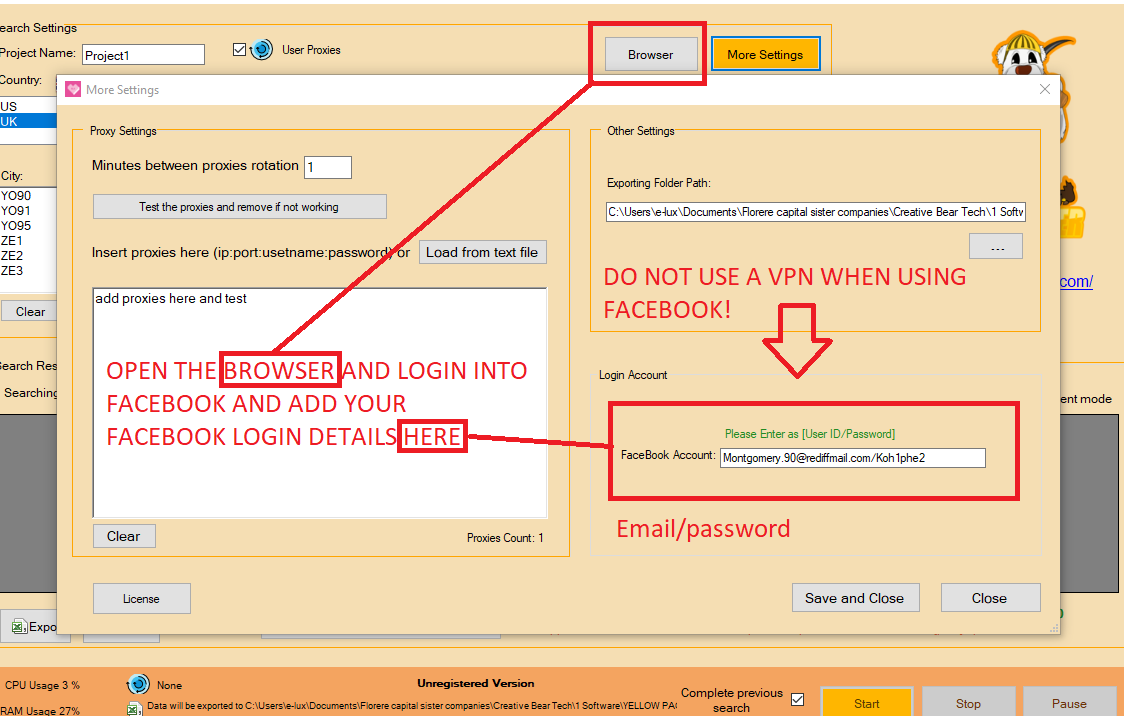
We also recommend that you login into your Facebook account using the BROWSER inside the software. You can find the BROWSER button at the top of the main GUI. The software will access your Facebook account at a single thread and using delays to emulate real human behaviour just as if you were to access your Facebook yourself.
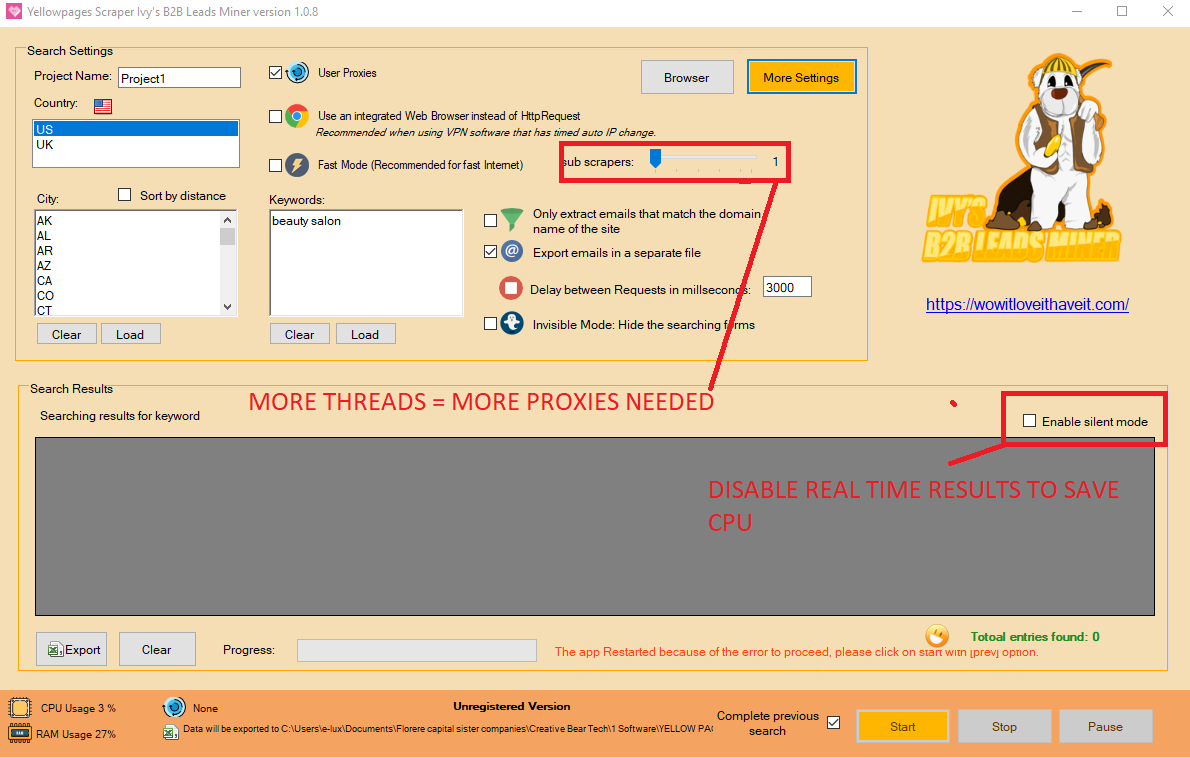
IMPORTANT: DO NOT RUN A VPN WITH A TIMED OUT IP CHANGE OR AT ALL FOR THIS MATTER. YOUR FACEBOOK ACCOUNT NEEDS TO BE ACCESSED FROM YOUR LOCAL IP ADDRESS. IF YOU START CHANGING YOUR LOCAL IP ADDRESS, YOUR FACEBOOK ACCOUNT CAN GET RESTRICTED. WE RECOMMEND THAT YOU USE PRIVATE DEDICATED OR EVEN SHARED PROXIES AS THEY WORK THE BEST FOR SCRAPING YELLOW PAGES.