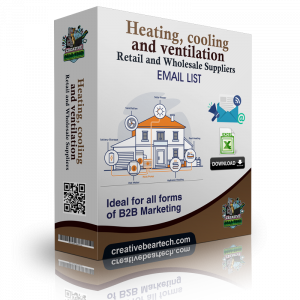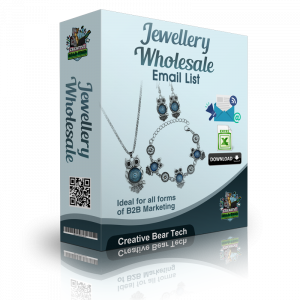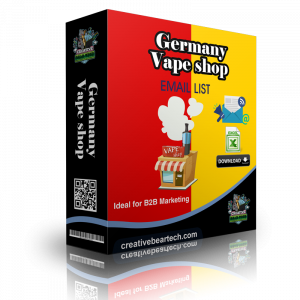Mass Email Sender
Fast SMTP Server for Bulk Email Campaigns
£0.00
Fast SMTP Server for Bulk Email Campaigns
With our Fast SMTP Server for Bulk Email Campaigns, you will receive approximately 5,000 formatted email accounts that you will be able...
Description
Fast SMTP Server for Bulk Email Campaigns
With our Fast SMTP Server for Bulk Email Campaigns, you will receive approximately 5,000 formatted email accounts that you will be able to load into the CBT Mass Email Sender Software and start sending out thousands of bulk emails. SMTP multi-threading will ensure that your emails are sent out at lightning fast speeds and without any interruption.
The problem with most SMTP Bulk Email Services where you get one SMTP server is that they make mass email sending next to impossible by banning accounts that run mass email campaigns. We overcome this issue by using thousands of "churn and burn" email accounts and SMTP rotation. So even if for any reason, an SMTP account gets banned, the software will move on to the next working SMTP account. This means that your overall email blast campaign will not be interrupted. With your purchase, you will receive a notepad file with a list of formatted email accounts that you can load directly into the CBT Mass Email Sender Software and start sending out thousands of email.
Why Choose our Fast SMTP Server for Bulk Email Campaigns
- Extremely Cheap. One email account works out at roughly £0.01
- "Churn and Burn" Email Accounts
- Send out between 100 and 300 daily emails per account
- Run an uninterrupted email blast campaign
Guide to SMTP
Handwritten letters are now a part of history and have been replaced by Emails (Electronic mails), but have you ever wondered how these mails are sent and received over the internet? Just like letters are delivered following a series of protocols, emails are sent using various protocols, one of them being SMTP (Simple Mail Transfer Protocol).
Let’s take a look at what SMTP is and how it works!
What is SMTP?
Simple Mail Transfer Protocol or short for SMTP is the protocol used for sending emails over the internet. The mail client (Outlook, Eudora, etc) uses SMTP to send a message to the mail server which in response uses SMTP to relay the message to the correct mail receiving server.
For understanding SMTP and its working, we first need to understand what protocols are. Protocols are special rules or guidelines that allow a computer to connect to different networks. An example of a protocol can be the IP address which is short for Internet Protocol.
SMTP is the application part of the IP protocol. It moves the emails across networks and makes sure it reaches its destination.
How SMTP Works?
When a user wants to send an email, the email client opens up an SMTP connection. Once the connection is established, the following steps take place:
- SMTP client starts communicating with the outgoing server
- Mail client transfers information to the server
- The information transferred by the mail client consists of:
- Sender’s email address
- Receiver’s email address
- Message body
- The Mail Transfer Agent (MTP) then comes into play and detects whether the sender and recipient address belong to the same domain or not. If they do, the mail is sent to the receiver.
- If the sender and recipient address belong to different domains, the server contacts the Domain Name System to obtain the MX record of the specified domain.
- The MX record of a domain is obtained by performing a DNS lookup.
- It then waits for the receiving SMTP server to verify the incoming mail.
- Once everything is verified, the mail is transferred to the receiver’s mail server.
The SMTP Model
There are two ways in which a Simple Mail Transfer Protocol Model works:
- Store-and-forward
- End-to-end
Store-And-Forward:
The store-and-forward method is used when all the senders and receivers share the same domain. It is particularly useful in companies and educational institutes where the workers/students share the same domain.
End-To-End:
This method is used for sending email outside an organization, that is, to an address that is on some other domain or server. Most of our emails are sent using this end-to-end method.
Benefits of SMTP
Simple Mail Transfer Protocol provides a number of advantages, some of them being:
- Easy to Connect: SMTP provides a simple form of communication through emails. Since it does not involve complex steps, emails are sent and received relatively fast.
- Reliability: SMTP servers are the most reliable for sending emails.
- Successful Transmission: If an email was not sent successfully, the SMTP server will try resending it until it is sent.
- Dedicated Domains: An organization can use dedicated domains for internal communication with ease.
Limitations of SMTP
Like every other protocol, SMTP has its limitations. It can only transfer text, meaning different media items (Images, videos, etc) will have to be encoded in text format. For this purpose, SMTP uses an add-on protocol called “Multipurpose Internet Mail Extension” or MIME. MIME encodes all non-text attachments to text before they’re sent through SMTP. Once they arrive at the destination, all attachments are decoded back into their original form.
How a Mail Travels?
Mail Transfer Agent (MTA)
A Mail Transfer Agent (MTA) is a software that transfers emails from one device to another using SMTP. The MTA receives the email and checks if the recipient is from the same domain or not. If the domain is different, it is transferred to another MTA. Finally, it sends the mail to the Mail Delivery Agent (MDA) which sends it to the recipient.
SMTP Relay
An SMTP relay is a mail server or Message Transfer Agent (MTA) that helps in the transfer of emails between different SMTP servers. It is needed when the domain of the sender and receiver are different. Using an SMTP relay service is advantageous because it ensures that the sent email is delivered to the recipient. Thus SMTP relay ensures high reliability.
Other Email Protocols
Besides SMTP, there are various other email protocols. Some of the popular ones are POP and IMAP. Here, we will discuss them briefly along with how they differ from SMTP.
POP
Post Office Protocol (POP) is an internet standard protocol used by email clients to retrieve email from a mail server.
POP is beneficial for those who usually use a single computer to view their emails as POP can download and store received emails locally, enabling you to read them even when you are not connected to the internet.
POP3 is the most recent version of this protocol.
IMAP
Internet Message Access Protocol is an email protocol that saves email messages on a server and allows the user to view and edit the messages as if they were stored locally in the devices.
It is widely used because of the fact that emails are stored over a cloud and can be accessed easily anywhere by using any device.
SMTP VS POP VS IMAP
Before comparing these three, you must keep in mind that SMTP is used for outgoing messages/emails while POP and IMAP are protocols for incoming emails.
The decision to use POP or IMAP depends upon one's usage.
If the user usually uses one device for accessing emails and experiences internet breakdowns, then POP is a good choice because it will store all the emails locally.
If the user needs to access emails from different devices, then IMAP is a better choice because the emails can be accessed easily via the cloud.
SMTP protocol works together with POP and IMAP both and to set up a mail client, it is necessary to set up both SMTP and POP/IMAP.