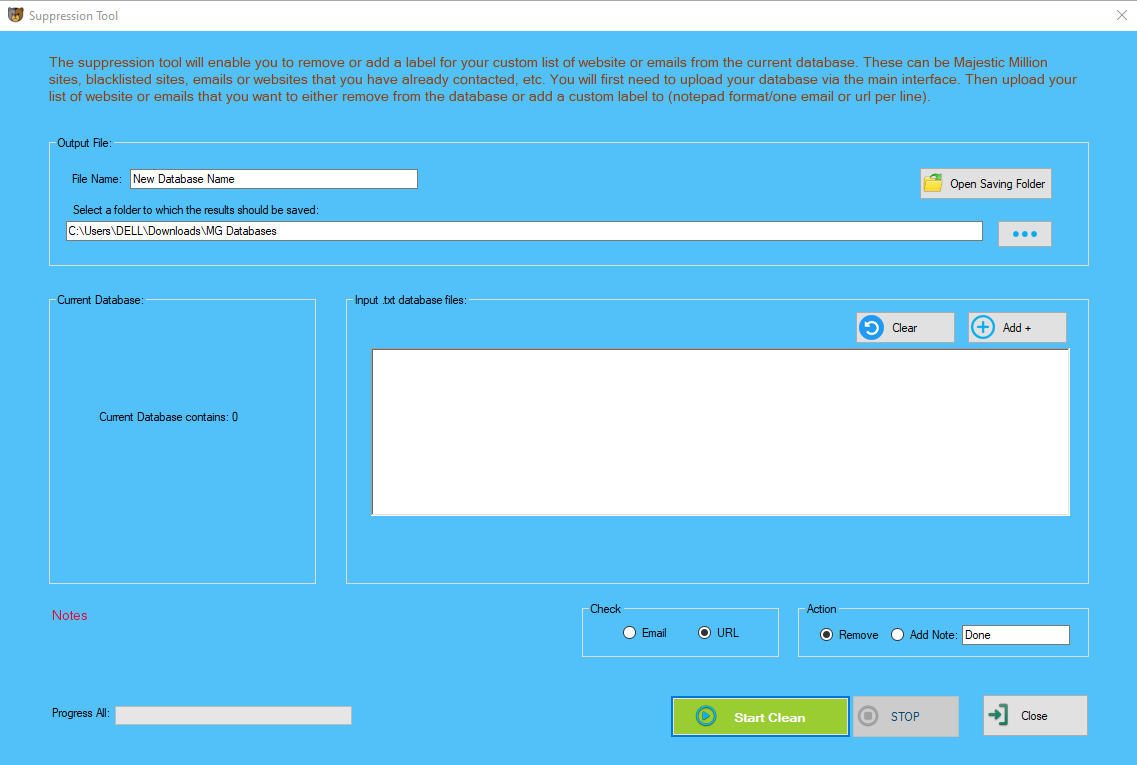Suppression Tool
From version 1.3.3 onwards, we have introduced a new Suppression Tool. The suppression tool will enable you to remove or add a custom label for your custom list of websites or emails from the current database. These can be Majestic Million sites, blacklisted sites, emails or websites that you have already contacted, etc. You will first need to upload your database via the main interface (Import results button - make sure that your .csv database has the correct headers). Then upload your list of website or emails that you want to either remove from the database or add a custom label to (notepad format/one email or url per line). In very simple term, the suppression tool will take your list of emails/websites and then check every record in the database for these emails/websites. You can either remove or add a custom label to records that contain emails/websites from your notepad list. This may be useful if you have a team who have already contacted many websites and to prevent an overlap, you can add a custom label to these records such as DONE. The custom label will appear inside the "comments" column. Alternatively, you can upload Majestic Million websites (not necessarily all but say top 50,000) to remove all the popular websites that are unlikely to be relevant to your mailing list.