Split a CSV File into Multiple Files
Split a CSV File into Multiple Files - How to Split a Huge CSV Excel Spreadsheet Into Separate Files
This csv file splitter tool will allow you to split your .csv file into 1) smaller files and 2) by countries. There may be various reasons why you may want to split your results .csv file into smaller files. You may have a huge .csv file and may want to split it up to make the files easier to open and work with. Larger .csv files have a propensity to freeze and crash Excel and the operating system. Likewise, you may want to split your .csv file according to countries. For example, if you have scraped a master global database, you may want to split the entire .csv file into constituent files for every single country. This will allow you to target your marketing campaigns on a geographic basis.
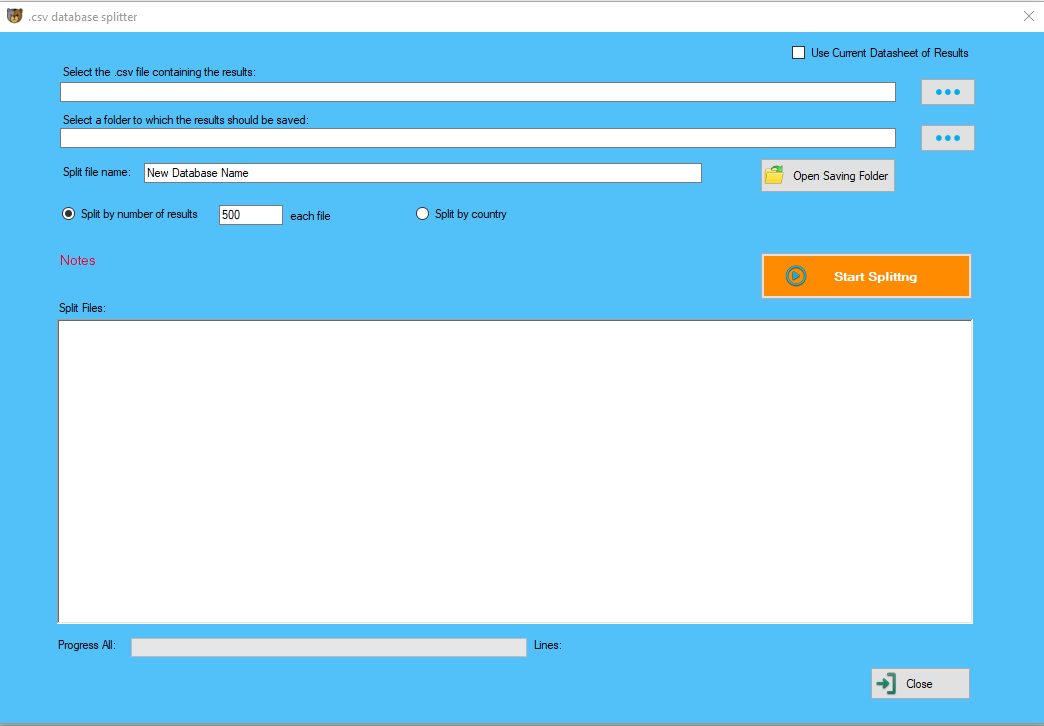
How to Split a Huge CSV Excel Spreadsheet Into Separate Files
Go to Tools -> Splitting .CSV File
This will open a separate window
You will need to select the .csv file containing the results and a folder to which the results (split files) should be saved.
You will then need to name your split files.
You will now have a choice to split your csv file either by 1) number of results or 2) by country
Now click on "Start Splitting" and wait for the process to finish.
Please note: It is important to ensure that your .csv file that you want to split contains the right headers. If you have scraped this .csv file using our Website Scraper and Email Extractor then by default, the headings inside your .csv file will be correct. Otherwise, if you are using an external .csv file that was not prepared with our search engine scraper, you will need to format the headings to ensure that they are in our inhouse style.
