Merge CSV Files into One File
Merge CSV Files into One File - How to Merge Multiple Excel .CSV Files into One
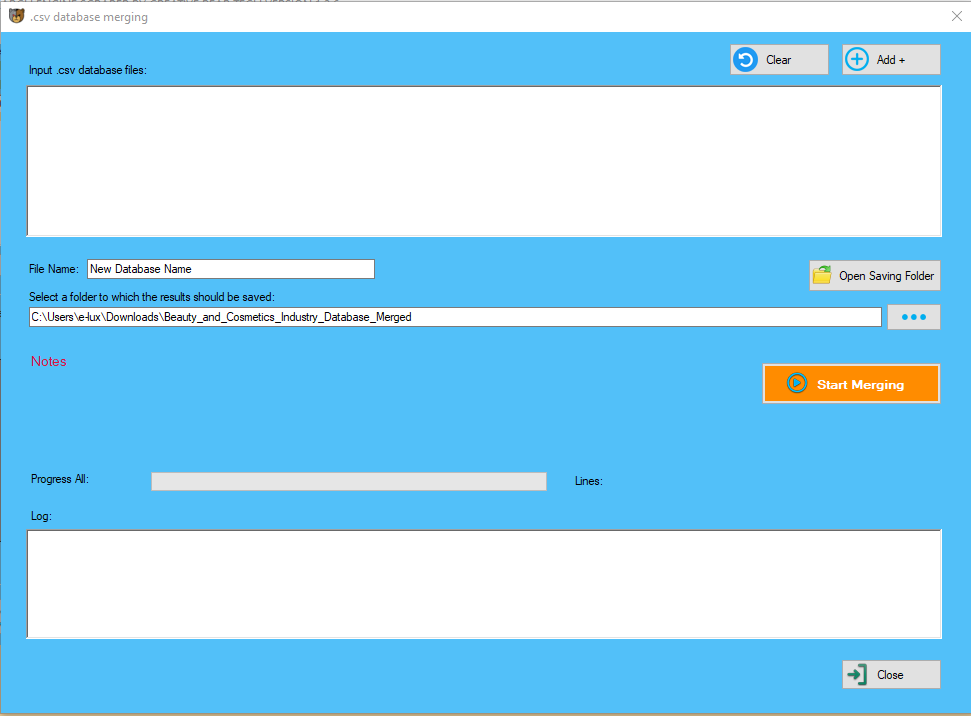
We have added a very useful feature that will allow you to merge multiple scraped databases into one. This feature is very useful for users who would like to combine multiple .csv files into a single master database. The database merger tools will automatically combine all .csv files into a single file and remove all duplicate entries. The objective of the .csv file merging tool is to save you time.
Go to Tools -> Merging .CSV Files
This will open a separate window.
Now click on "Add" button and navigate to the folder containing multiple Excel .csv files that you would like to merge. Note: make sure to save all your .csv files that you would like to merge inside one folder.
Enter a "file name" for the master database. This will be the name of the master .csv merged file.
Select a folder to which the new master database (merged files) should be saved
Click on "Start Merging" and wait for the merging process to complete.
Now you should have a master database containing all data from the individual .csv files. The merging tool will automatically remove all duplicate entries.
Important: please ensure that every .csv file has been created using our website scraper and email extractor. It is important that the headers of all Excel .csv files are the same. By default, if you have scraped all the data using our software, the results .csv files will have the correct headers. However, if you are using external .csv files that were not created with our software, you will need to add the correct headers.
