How to Scrape your List of Websites
How to Scrape your List of Websites
Our website scraper is able to scrape and extract data from an existing list of websites. This means that instead of crawling the search engines or business directories for websites to scrape, the software will go directly to your list of websites and extract the data from them.
Go to Settings -> Website List
You will need to upload your list of websites in a notepad txt file (one website per line). You should also specify how the list should be split up. The website scraper splits up the entire list into smaller lists so that each thread can process a smaller list of urls faster. This helps to speed up the data extraction process. You will see many split files inside the pane.
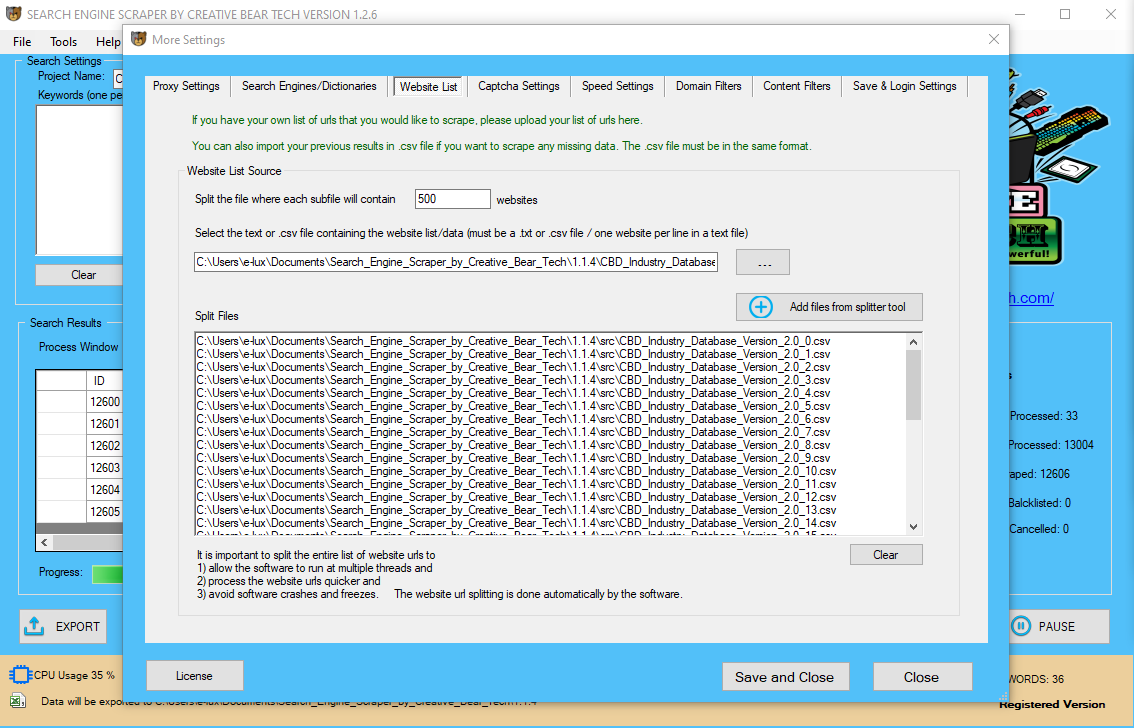
How to Re-Scrape your Results Again
Let's say that you have already scraped your database of leads in Excel CSV spreadsheet file. Now let's suppose that you have checked the file and saw some missing data like telephone numbers or address. You can re-run your file once again and get the scraper to try to fill out any missing fields. When selecting the file, make sure it is the file that does not have the word "results" in the name. The results file may be formatted slightly differently.
Important: make sure to upload your results unmodified CSV file in its original format. It is important that the headings are the same.
On the main GUI, you need to check "Scrape email from your website list".
