How to Connect XEvil Remote Captcha Solving Software to the Website Scraper
How to Connect XEvil Remote Captcha Solving Software to the Website Scraper
If you are going to be scraping the search engines and in particular, Google, it is recommended that you use a remote captcha solving service. At the moment, we are supporting 2captcha. A captcha solving service will solve those "I am not a robot" Google image recaptchas and other types of captchas. You can either use the 2captcha service (very expensive) or you can buy XEvil remote captcha solving software and solve captchas for free. Without a captcha solving service, your local IP or proxies will not generate any results as they would not be able to pass the captcha challenge.
Inside the Search Engine Scraper and Email Extractor, go to settings -> Captcha Settings
If you are planning of using XEvil, just enter a random number like 1111111111111111111111
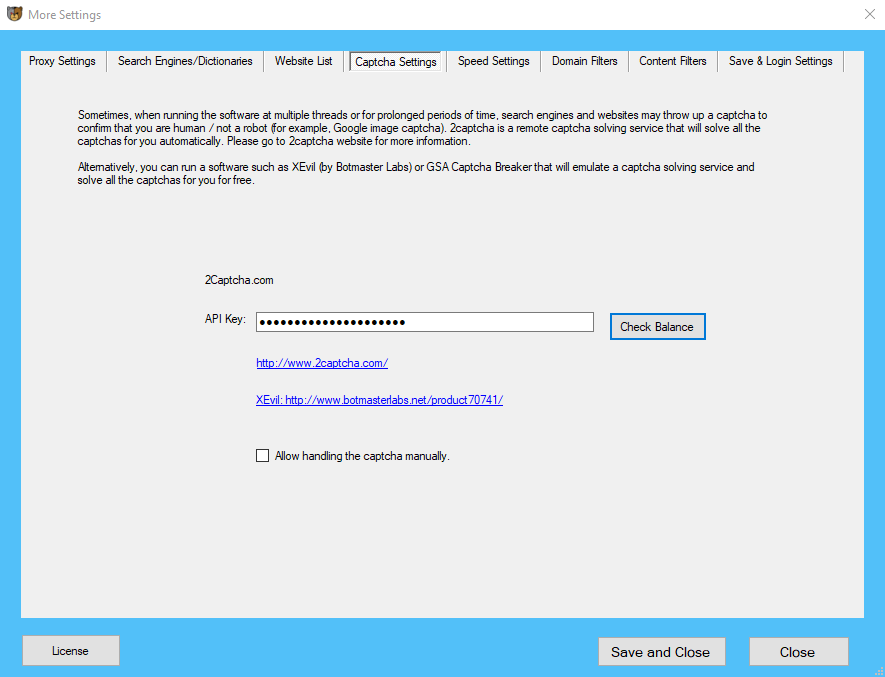
Now start your copy of XEvil (you may also need to launch XRumer to get XEvil working)
Navigate to the settings tab and select 2captcha and make sure that you are using port 80 in the host field (127.0.0.1:80)
Click on + Hosts button
you should see a line come up inside the log that looks something like this:
29/06/2020 22:06:33: GET /res.php?key=111111111111111111111&action=getbalance&json=0
This means that XEvil has connected successfully to our website scraper
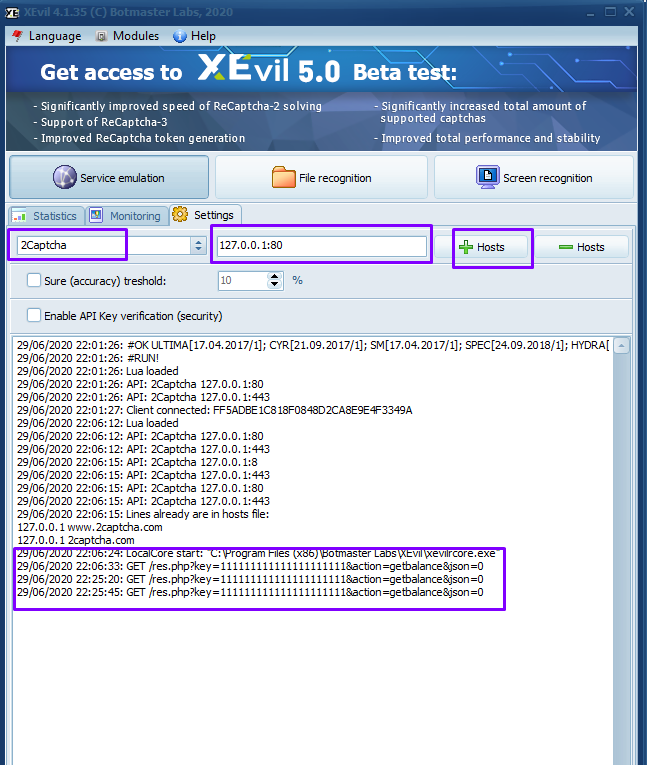
Navigate to the Monitoring tab and ensure that you see all green ticks
Authorization successful
System file hosts is correct
Current IP:Port is open for captcha decoding.
Program is started with in "Run as Administrator" mode.
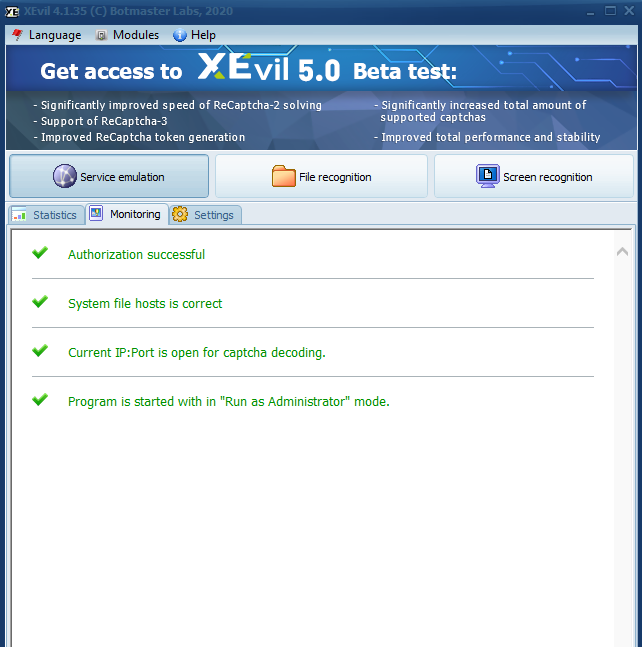
Now navigate to the search engine scraper captcha settings and click on "check balance". You should get 100 which means that the connection to XEvil has been successful.
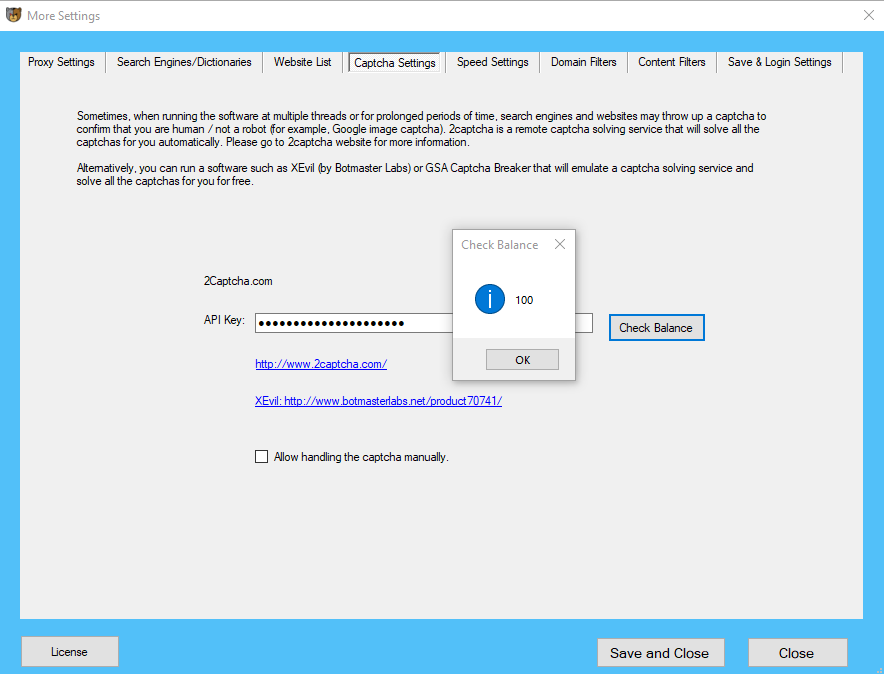
It is advisable that you use shared, private or backconnect rotating proxies inside the Recaptcha2 (and 3) module. You will see an area for uploading your proxy list. We also recommend using a new proxy for each request (rotate proxies). Without proxies, your local IP runs the risk of getting banned.
