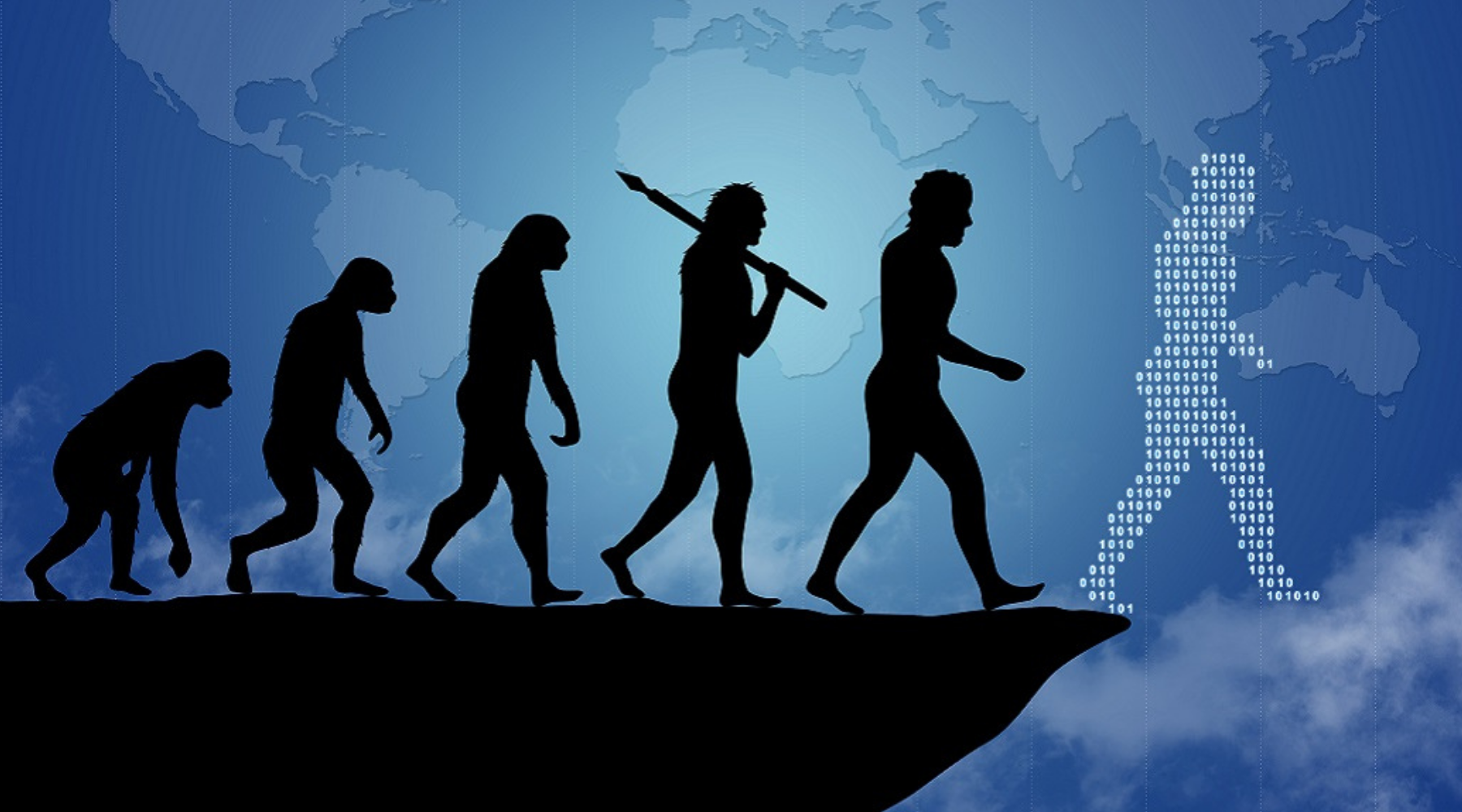The evolution of spam
Spam, junk mail or unsoliced commercial mail is an unsolicited message, usually with advertising content. The content of the messages is usually to buy some products or services on the Internet, to lose weight quickly and easily, etc., and in addition to your address, they are sent to thousands of others. Examples of everyday life that are similar to spam in electronic form are the flyers that we find every day in the mailboxes, and do not report on new products, price reductions, etc.
Generally, fake e-mails are malicious actions in which the e-mail is sent from an unknown source which presents itself as a source known to the recipient. It is most often present in communication that does not have high security measures. These emails are used by thieves and fraudsters to obtain passwords, PINs, and other sensitive personal information, and may contain computer viruses and links to malicious computer codes.
Spam is not a problem if you receive several unsolicited emails, which can be easily deleted. However, the problem is when such a situation is repeated daily with a large number of messages and it is difficult to distinguish the required email from the unsolicited one.
There are several ways these people can reach your email address. For example, they can find it on social networks or through shared contacts, from your website.The sender (From, name and address), the address to which the reply is sent (Reply-To, name and address), the path through which the return message (address) and the source IP (address) are sent can be falsified.
Spammers and hackers need an e-mail web server known as SMTP (Simple Mail Transfer Protocol) and a suitable e-mail software tool (for example, Microsoft Outlook). The exception is the IP address, which requires more knowledge and experience.
Emails can be tampered manually and by computer, with the help of special software (ratware, mass-mailing worms ...), Botnets, systems of infected computers that often send malicious software and spam to other devices without the owner's knowledge and permission.
If you received an email from someone that you did not know, it is clear that something is wrong. But it often happens that someone else calls you - a relative, friend, acquaintance, co-worker and warns you that he receives strange emails from you or you will receive a suspicious message from someone. Whatever happens above, stay calm and find out what's going on.
There are several ways to protect yourself from spam, but most often you need a combination of them to achieve the desired effect.
Protection measures:
Do not publish your e-mail. If for any reason it must be made public on the Website, then it is best to encrypt it.
If you are browsing web content that offers free services, then it is best not to subscribe to their mailing list, which informs you about new products. If you want to do this, then it is best to open a new email that you will use in such situations, and use the official email carefully.
In most spam messages there is an instruction to unsubscribe from the mailing list and thus you will no longer receive unwanted messages. Most of the time, if you follow the guidelines of the recommendations - if you try to unsubscribe from the spammer list, you can achieve the opposite effect.
Filter your email reader and redirect emails (potential spam) to a separate directory.
Report receiving spam
Report receiving spam to the e-mail address of the Personal Data Protection Directorate. Conducting the procedure and revealing the true identity of the sender is sometimes very difficult to detect. However, the Directorate will take all measures within its competence to determine the violation of the right to personal data protection, as well as the disclosure of the identity of the sender.
If you are not sure if the message is coming from a person you can trust, do not click on the link and do not send your details. Even when the message comes from people you know well. If their computer is infected, they may not know it. If you are not sure, contact the person who sent you the message and check.
If the message comes from you, first check if it is in the "Sent" folder. If the message is there and you did not send it, it is likely that someone entered your email. At Gmail you can view recent activity ("Last Account Activity") and find out if anyone has logged in without your knowledge. If logged in, change the password. Enter a good password that is hard to guess.