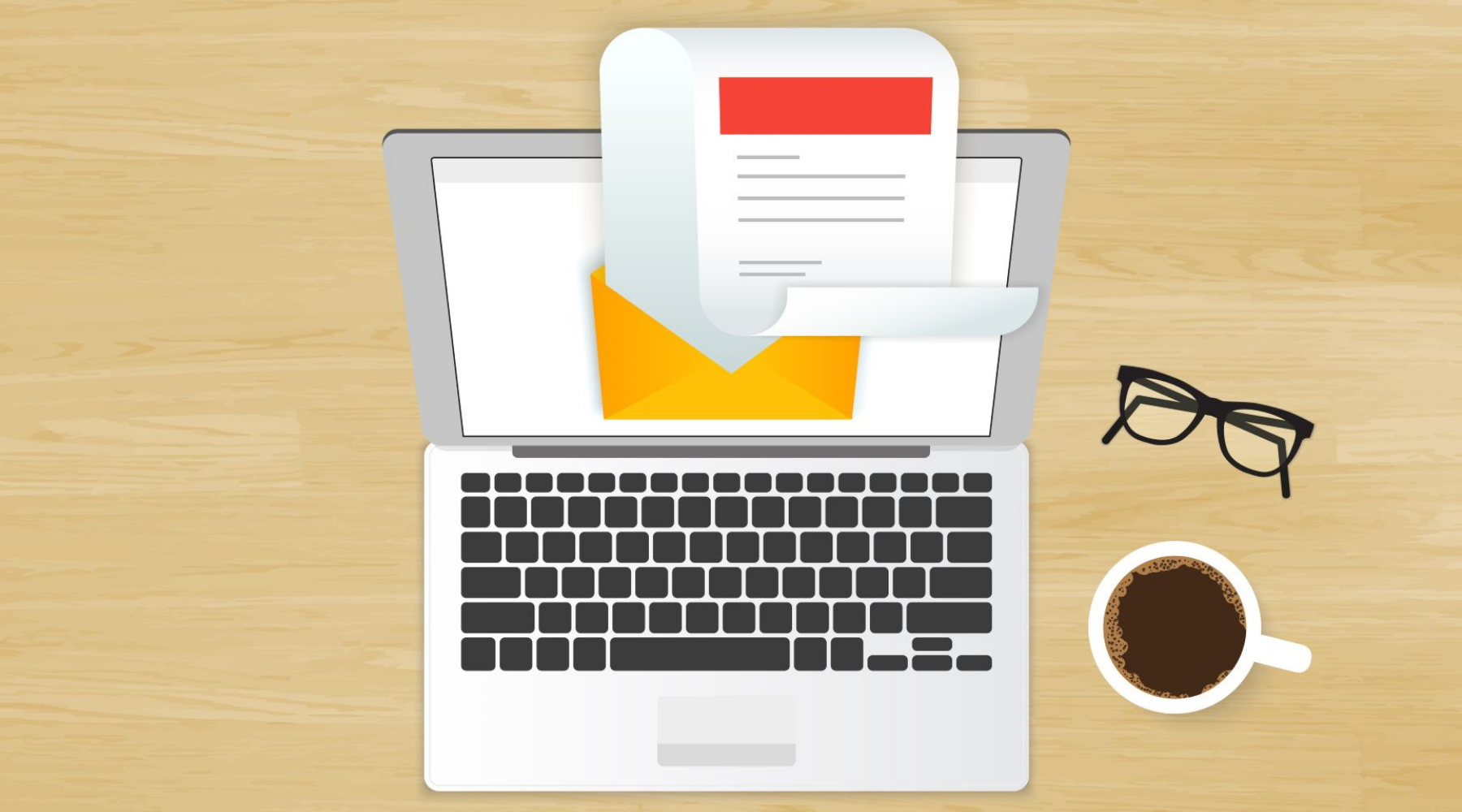Regular Email Newsletters vs FeedBurner Emails
Electronic Newsletters are publications that are regularly developed and distributed by businesses, charities, societies, clubs, and religious entities. Based on topics of interest to customers, they are an effective way to keep in touch. Companies also use newsletters to promote products or services. So how do you find newsletters that suit your interests? Well, many ezine directories are available on the internet. Just connect to one of them and search for topics that interest you. Voila! You will have a thousand and one options!
The first step on the way to building an adequate electronic newsletter is to specify the topic that we you going to disseminate. Obviously, it will have to be in accordance with the products or services that you offer from your business. Do not go too far off your subject, as users who have decided to be part of your mailing have done so because they are interested in that area.
Among the qualities that we can attribute to the electronic newsletter are the increase in visits to its website. Consumers on the Internet sometimes have a large number of web pages to visit for various reasons: the content, the products they offer, the number of news they publish at the end of the week, etc. It is logical to think that if we have 20 favorite pages, every day we will not be able to enter each of them to check if there is new material or not, especially due to lack of time. The electronic newsletter will offer a faster and easier service to the user. Thus, in the time interval you want from your company (every week, every fifteen days or every month) an email will reach the consumer with the information you want from your company. Therefore, the client will not stay in a single visit, but will return, in a high percentage of cases, each time they receive your electronic newsletter. This translates into customer loyalty and improved web positioning (due to increased visits). Of course, the second determining factor is that it offers quality content.
This contact that you will have with consumers will translate into a relationship with potential clients and real clients who want to continue learning about your services. Therefore, he will maintain a constant and personal ‘conversation’ with the client, which he could not otherwise achieve.
Regarding said ‘conversation’ you will decide if it is going to be returnable, that is, if you want your subscribers to comment on your products. If you've decided that way and are getting negative reviews, don't worry. Far from considering this measure as negative, we will see in the opinion of customers or potential customers an opportunity to improve our services.
Keep in mind that in the electronic newsletter we will talk and promote our business, but if the user realizes that the information they send is only advertising, they will leave the newsletter and consider their news as Spam. The electronic newsletter is not synonymous with your company's product catalog, it is equivalent to added value for your business, so you will have to alternate information with the offer of your services.
The FeedBurner service is owned by Google and works by making individuals "subscribe" to a "feed" on a website or blog. When people update your site or blog, FeedBurner sees the update and sends subscribers to that site an email with that new content. In order for readers to receive a "preview" in their inbox, they must subscribe to receive updates. Once subscribed, they will receive emails once a day, depending on whether the site they subscribed to for an update with new content. To send emails to subscribers, website owners must activate the email service, place the subscription code on their site or blog, and be updated on a regular basis.
Instructions
1 Go to "feedburner.google.com" and log in with your Gmail username and password. Click on the food you would like to work with in the list to access the control panel or create a new feed by pasting the blog address in the field under "Save a food right now" and click the "Next" button. Follow the instructions on the screen.
2 Click the "Make It Known" tab at the top of the control panel and then the "Email Subscriptions" link in the menu on the left of the screen. Click the "Activate" button on the next page to get the HTML code to place on your website or blog. This code will communicate with FeedBurner each time to create new content so FeedBurner can send those changes to its subscribers.
3 Customize the confirmation email FeedBurner sends to new subscribers by clicking the "Communication Preferences" option under "Email Subscriptions." Take it a step further by clicking on the "Mail Branding" link in the menu on the left of the screen to change the way your emails will look once FeedBurner subscribers open in your email client.
4 Click the "Delivery Options" link to tell FeedBurner when to submit your feed, either daily or each time new content is posted. If you post more than once in any given day, FeedBurner will condense those changes into a single email instead of spamming your readers.
5 Send emails by updating content on your site. Send important updates to your site that you want your readers to visit in their inbox.